In the rapidly evolving tech landscape, Cloud Software Development Kits (SDKs) have emerged as vital tools for developers. These kits allow for seamless integration of cloud-based services, making it easier than ever to build responsive and feature-rich applications. But the game-changer is the integration of artificial intelligence (AI) into these frameworks. AI is not just an add-on; it fundamentally enhances user experience by enabling smarter interactions, personalizing content, and streamlining processes.
As we look towards 2025, it’s crucial for developers to grasp the implications of AI within Cloud SDKs. This article aims to shed light on best practices and insights that can empower developers to optimize user experiences through these advanced tools. Whether you’re a seasoned developer or just starting out, understanding how to leverage Cloud SDKs in conjunction with AI will set you apart in this competitive landscape. Join us as we delve into the essentials of transforming user experience with AI-driven Cloud SDKs.

Cloud SDKs, or Software Development Kits, are a set of tools, libraries, and documentation designed to facilitate the development of applications that integrate with cloud services. Essentially, they provide developers with the building blocks they need to create, deploy, and manage applications in the cloud. By leveraging Cloud SDKs, developers can interact seamlessly with cloud services—whether they involve computing power, storage, or machine learning capabilities—without having to micromanage the backend infrastructure.
In modern application development, Cloud SDKs play a pivotal role. They enable rapid prototyping and deployment, allowing developers to focus more on coding and less on the complexities of managing servers or data centers. With the rise of microservices architecture and serverless computing, these kits have become the go-to solution for creating scalable and efficient applications.
Specifically in the context of AI-driven applications, Cloud SDKs are indispensable. They often come integrated with machine learning models, natural language processing tools, and other AI functionalities that can enhance user interactions and overall experience. For instance, developers can easily implement features like sentiment analysis, chatbots, or personalized recommendations without needing extensive knowledge in AI. This shift not only accelerates the development cycle but also opens the door to innovation, enabling developers to build smarter, more interactive applications that resonate with their users.

Artificial intelligence is reshaping the way users interact with applications, leading to personalized experiences that feel intuitive and engaging. At its core, AI enhances user experience by analyzing data to understand user behavior and preferences. This allows developers to create interfaces that respond dynamically to user needs, making applications not just tools but companions in users’ daily tasks.
For instance, consider a weather application built using a Cloud SDK that employs AI-driven features. Instead of merely displaying forecasts, it learns from a user’s location, activity patterns, and even past preferences to provide tailored suggestions—like reminders to grab an umbrella on a rainy day or alerts for severe weather conditions based on routes the user frequently takes. This level of personalization creates a deeper connection and enhances the overall usability of the app.
Another example is customer support chatbots powered by AI in e-commerce platforms. By integrating a Cloud SDK, developers can easily implement chatbots that provide real-time assistance, learning from each interaction to improve their responses over time. As these bots become more adept at understanding context and intent, user satisfaction increases, reducing friction in the shopping process.
The importance of user experience in software design cannot be overstated. In a world overloaded with options, applications that prioritize smooth, personalized experiences tend to stand out. Users are more likely to stick with apps that not only meet their needs but also anticipate them. This ongoing interplay between user interaction and AI-driven insights encourages developers to think beyond traditional design principles, fostering a culture of continuous improvement and innovation.
Ultimately, leveraging AI in Cloud SDKs is not just about adding features—it’s about transforming the entire user experience into something that feels seamless and responsive, paving the way for applications that truly resonate with users.

When diving into the world of Cloud SDKs, success hinges on a few core best practices tailored for maximizing both functionality and user experience. Here are some key strategies that developers should adopt:
Selecting the most appropriate Cloud SDK is foundational. Each SDK has its unique features, optimization strengths, and limitations. Evaluate factors like compatibility with your tech stack, community support, and available documentation. Compare popular SDKs such as AWS SDK, Google Cloud SDK, and Azure SDK based on performance benchmarks, ease of integration, and reliability. Making an informed choice from the start sets the stage for a smoother development process and a more robust final product.
Performance is non-negotiable, particularly in today’s fast-paced digital environment. Use caching mechanisms, efficient data retrieval methods, and asynchronous processing to ensure rapid load times and a responsive user interface. Latency can severely undermine the user experience, especially with AI-driven features that require real-time processing. Regularly perform performance audits and stress tests to identify and mitigate bottlenecks.
Security should be a primary concern when implementing Cloud SDKs. Be aware of common vulnerabilities such as data breaches and account hijacking. Use encryption for data in transit and at rest, implement strong access controls, and adhere to best practices for authentication. Regularly update SDKs to patch any discovered vulnerabilities and stay informed about emerging security threats to safeguard user data and privacy.
As your application grows, so will its user base and data needs. Begin with a scalable architecture, which allows your application to expand smoothly without a complete overhaul. Employ microservices where appropriate, utilize load balancing, and consider serverless options to handle variable traffic efficiently. This way, your application can accommodate spikes in usage without compromising performance.
User feedback is a goldmine for improvement. Create channels for users to provide insights on their experiences—be it through surveys, in-app prompts, or community forums. Analyzing this feedback helps you identify pain points and areas for enhancement. Implement a structured feedback loop where users see their suggestions lead to real changes, ensuring they feel valued and invested in your application’s success.
By keeping these best practices in mind, developers can harness the full potential of AI-driven Cloud SDKs to craft applications that not only meet technical specifications but also create meaningful, intuitive user experiences.

When venturing into the realm of cloud SDKs, the first and perhaps most crucial step is choosing the right one. With a vast array of options available, making a well-informed decision can significantly impact your application’s performance, scalability, and ultimately, user experience. Here are some key factors to consider:
Compatibility and Ecosystem Fit:
Examine how well the SDK integrates with your existing technology stack. Some SDKs work seamlessly with specific platforms or frameworks, enhancing their usability. For instance, if you’re developing on Google Cloud, leveraging their SDK can yield better results due to tailored libraries and tools that align with their services.
Feature Set and Functionality:
Look at what features the SDK offers out of the box. Common features to assess include:
An SDK equipped with comprehensive capabilities can save you time and effort down the line.
Additionally, an active community can provide quick support and share useful insights, which is invaluable when you encounter challenges.
These resources can give you an idea of its efficiency and speed. A well-performing SDK can make a noticeable difference in how quickly and responsively your application operates, especially when leveraging AI-driven features.
Assess your budget against the features and support offered—sometimes, investing in a premium SDK can outweigh the costs with improved performance and functionality.
By carefully considering these factors, you can make a more informed choice that aligns with your project goals and user needs. This foundation will assist you as you move forward in implementing AI-driven features, ultimately creating a more engaging user experience.

When it comes to user experience, speed is king. If your application doesn’t load quickly or responds sluggishly, users will look for alternatives. Optimizing performance with AI-driven Cloud SDKs can significantly enhance responsiveness and overall satisfaction. Here are some key techniques to ensure your application operates efficiently.
1. Use Efficient Data Retrieval Methods
Utilize caching strategies to minimize the number of calls made to your cloud services. This involves storing frequently accessed data closer to the user, which can drastically reduce load times. For instance, consider implementing in-memory caching or using Content Delivery Networks (CDNs) for static assets.
2. Optimize API Calls
Minimize the amount of data retrieved in each API call. Take advantage of query parameters to filter results, and apply pagination where necessary to reduce payload sizes. Remember, every byte counts, especially for mobile users on slow connections.
3. Implement Asynchronous Loading
Ensure your application does not block users from interacting while loading data. Asynchronous calls allow your app to fetch data in the background, giving users the impression of seamless performance. This is crucial, especially when implementing AI-driven features that can take longer to compute.
4. Monitor Performance in Real Time
Utilize tools to track your application’s performance metrics continuously. This can help identify bottlenecks and allow for proactive adjustments. Make use of APM (Application Performance Management) tools and integrate logging to monitor response times and error rates effectively.
5. Leverage AI for Predictive Loading
AI can help improve performance through predictive analytics. By anticipating user needs based on their behavior, you can pre-load necessary data, reducing wait times. For example, if a user frequently accesses certain features, those can be prioritized during loading.
Importance of Minimizing Latency
In AI-driven applications, latency can directly affect the user experience. Users expect instant responses, especially when interacting with features like chatbots or recommendation engines. A well-optimized system should keep latency low, ensuring interactions feel fluid. The goal is to make the intelligent features of your application feel as natural and instantaneous as possible.
By focusing on performance optimization, developers can create AI-driven applications that not only meet user expectations but exceed them. Ensuring a fast, responsive experience will keep users engaged and coming back for more, paving the way for your application’s success.

In the realm of Cloud SDKs, security is not just an option; it’s a necessity. As developers integrate AI-driven functionalities into their applications, the potential for data breaches and privacy violations increases. Understanding common security concerns is vital to safeguarding both user data and the integrity of your application.
Common Security Concerns:
– Data Exposure: With data being transmitted to and from the cloud, sensitive information is vulnerable to interception. Developers must ensure that data is encrypted both at rest and in transit.
– Unauthorized Access: Poor authentication mechanisms can lead to unauthorized access to cloud resources. Implementing strict authentication protocols and using OAuth2 or similar technologies can mitigate this risk.
– API Vulnerabilities: Cloud SDKs often rely on APIs to interact with cloud services. Developers should be wary of common API vulnerabilities, like injection attacks and improper error handling.
Best Practices for Ensuring Data Protection:
1. Implement Robust Encryption: Always encrypt sensitive data before storage and during transmission. This standardizes your defense against data breaches.
2. Use Multi-Factor Authentication (MFA): Enhance the security of user accounts by requiring multiple forms of verification. This adds an additional layer of protection against unauthorized access.
3. Regular Security Audits: Conduct periodic audits and vulnerability assessments to identify and address potential security weaknesses in your SDK implementation.
4. Stay Updated: Regularly update your Cloud SDK and associated dependencies. Security patches often address vulnerabilities that, if not fixed, can be exploited by malicious actors.
5. Educate Users: Empower your users with knowledge about security features and best practices. Providing insights into how they can protect their accounts reinforces their trust in your application.
Prioritizing security while implementing Cloud SDKs will not only protect your application and its users but will also enhance the overall user experience. When users feel secure, they are more likely to engage deeply with your application, fostering a loyal user base that values safety and privacy. As developers embrace these best practices, they contribute to building a safer digital landscape in which innovation can thrive.

In the fast-evolving world of application development, scalability isn’t just a feature—it’s a necessity. As user bases grow and demands shift, ensuring your application can handle increased load without compromising performance is critical. Here are some strategies to keep your application scalable when using Cloud SDKs.
First, start with a microservices architecture. Instead of building your application as a monolith, breaking it down into smaller, manageable services allows you to scale individual components independently. This way, if one part of the system experiences high traffic, you can allocate resources specifically to that service without overhauling the entire application.
Utilizing containerization with tools like Docker or Kubernetes can also significantly enhance scalability. These technologies allow for easy management and orchestration of microservices, making it simpler to deploy multiple instances as demand increases. With containers, you can spin up additional resources quickly, which is essential for handling sudden spikes in user activity.
Another key factor is leveraging serverless architecture. By using serverless platforms offered by major cloud providers, you can automatically scale your application based on demand. This means you only pay for what you use, and the cloud provider will handle all the scaling complexities behind the scenes. This can be especially beneficial for AI-driven features that may require substantial compute power at certain times but not continuously.
Additionally, implementing caching strategies can play a crucial role in optimizing your application’s performance during high traffic scenarios. By temporarily storing frequently accessed data, you can minimize the load on your servers and reduce response times. Solutions like Redis or Memcached can significantly improve user experience as they allow quick access to data without constant database queries.
Finally, continuously monitor your application’s performance using analytics tools. Keeping an eye on usage patterns and performance metrics will help you anticipate scaling needs before they become an issue. This proactive approach allows you to adapt your architecture based on real-world demand rather than reacting after users experience slowdowns or downtime.
By designing with scalability in mind from the beginning, you can create applications that not only meet current demands but can also evolve alongside your user base, ensuring a seamless, high-quality user experience even as your application grows.
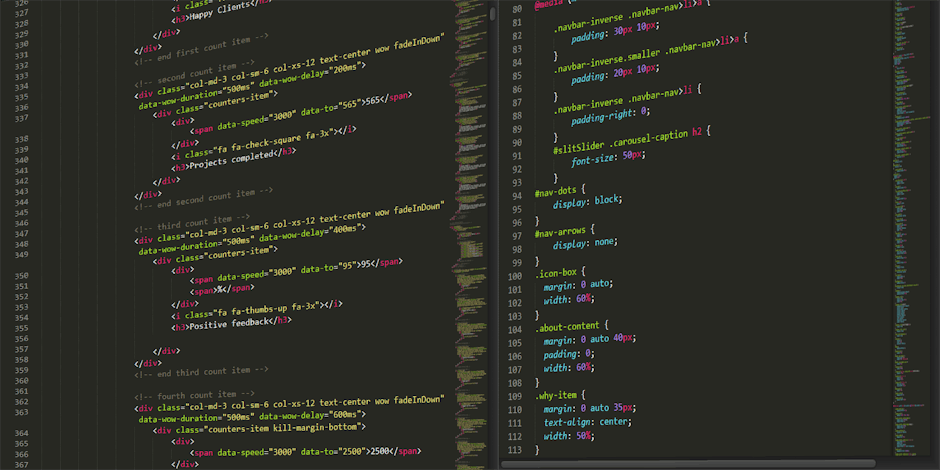
To truly elevate user experience, developers must actively seek and integrate user feedback into their applications. This approach not only enhances the product but also builds trust and engagement with users. Here are some effective strategies for capturing and using feedback:
The key is to make it easy for users to express their opinions, whether they’re experiencing issues or simply have suggestions for improvement.
For instance, if users consistently request a specific feature, make it a priority in your development cycle.
Such communities can yield valuable insights and foster a sense of belonging around your product, making users feel more invested in its success.
Once changes are made based on user feedback, it’s vital to inform your audience:
By informing users that their input has been heard and acted upon, you boost morale and encourage ongoing engagement. An informed user is a satisfied user.
By embedding user feedback into the development process, you not only refine your application but also cultivate a loyal user base. This continuous cycle of feedback and improvement is essential for creating AI-driven applications that resonate in today’s fast-paced digital landscape.

To truly appreciate the transformative power of AI-driven Cloud SDKs, let’s dive into some real-world applications that exemplify best practices. These case studies shine a light on how effective implementation can lead to enhanced user experiences.
One leading e-commerce platform integration of an AI-driven Cloud SDK allowed them to personalize user recommendations in real-time. By analyzing user behavior and purchasing patterns, the application tailored product suggestions that led to a 30% increase in conversion rates. Key takeaways here include the importance of incorporating user data analytics in making informed AI-driven decisions and ensuring the Cloud SDK supports rapid updates to accommodate changing user preferences.
A popular social networking app leveraged Cloud SDKs to implement AI-enhanced content moderation. By utilizing machine learning models hosted on the cloud, they efficiently filtered inappropriate content and improved community safety. This initiative not only increased user engagement but also boosted user trust. The lessons learned emphasize the necessity of balancing scalability with real-time performance to handle vast amounts of user-generated content without sacrificing speed or accuracy.
In the healthcare sector, a telemedicine application adopted an AI-driven Cloud SDK to streamline patient interactions. Through natural language processing, users could interact with virtual health assistants, resulting in smoother consultations and improved patient satisfaction. This example illustrates the critical nature of maintaining data privacy and security while delivering optimized user experiences. Developers must prioritize transparency and compliance with regulations, especially when sensitive health data is involved.
These case studies exemplify not just the potential of AI-driven Cloud SDKs but also highlight common best practices such as user-centric design, data analysis for personalization, and the alignment of AI capabilities with user needs. By learning from these examples, developers can better navigate the integration of AI technologies into their applications, ultimately leading to enhanced user experiences that keep pace with evolving expectations.

As we look toward 2025, the evolution of AI-driven Cloud SDKs is set to take user experience to new heights. Here are a few key trends worth watching:
AI is becoming more sophisticated, particularly in its ability to learn from user behavior. In the near future, expect Cloud SDKs to offer built-in machine learning capabilities that can analyze user interactions in real time. This will allow developers to create applications that adapt dynamically, offering personalized content and features based on an individual’s usage patterns.
The rise of AI agents will lead to SDKs that support more autonomous user interactions. Chatbots and virtual assistants integrated into applications will not only respond to queries but will also predict user needs before they are expressed. Such interactions, powered by robust Cloud SDKs, will revolutionize the way users engage with software.
AI is expected to advance accessibility tools significantly. Cloud SDKs in the future will likely incorporate AI-driven accessibility features that can adapt interfaces in real-time for users with different needs. This development will ensure that applications are inherently inclusive, providing a better experience for all users.
As awareness of ethical AI rises, Cloud SDKs will embed mechanisms to promote transparency and fairness. Developers will need to ensure their applications don’t perpetuate biases, and SDKs will offer guidelines and tools to help address these concerns. This will foster trust and enhance user experience significantly, positioning developers as responsible innovators.
The trend towards serverless computing and microservices will continue, allowing developers to build more flexible and scalable applications with Cloud SDKs. These approaches will enable the efficient deployment of AI capabilities, ensuring applications can handle increased loads and dynamic scaling in user demand seamlessly.
The landscape of AI-driven Cloud SDKs is poised for rapid transformation. Embracing these trends will not only enhance user experience but also empower developers to create more robust, efficient, and ethical applications. As we move toward 2025, staying ahead of these developments will be crucial for anyone involved in application development.

As we wrap up our exploration of AI-driven Cloud SDKs, it’s clear that integrating these tools is a game-changer for enhancing user experience. With their straightforward implementations and robust capabilities, Cloud SDKs allow developers to harness the power of AI to create applications that are not only faster but also more personalized and engaging.
By embracing best practices—like selecting the right SDK, optimizing for performance, and prioritizing security—you can ensure that your applications stand out in an ever-evolving digital landscape. The success stories from the field show that developers who actively involve user feedback and design for scalability are the ones who create lasting impressions.
Looking ahead to 2025, the landscape will only get richer with emerging technologies that will reshape how we interact with applications. Stay curious and adaptable, and you’ll be well-positioned to leverage these innovations. Ultimately, the future of application development promises to be an exciting journey, and with AI-driven Cloud SDKs at your side, you’re equipped to make a meaningful impact.