NodeJS is widely used to create high-performance apps, and major international businesses have put its advantages to the test. NodeJS has been at the heart of enterprise-level application development for many well-known companies.
To construct NodeJS apps, developers must optimize cost, shorten the SDLC, and speed up app deliveries. Sound challenging?
You are covered by NodeJS IDEs!
Finding a compiler, debugger, text editor, build automation, testing platforms, and code library all in one location is convenient when using the finest NodeJS IDEs. Why, then, do we keep waiting? Let’s take a deep dive into the NodeJS IDEs’ enchantment.
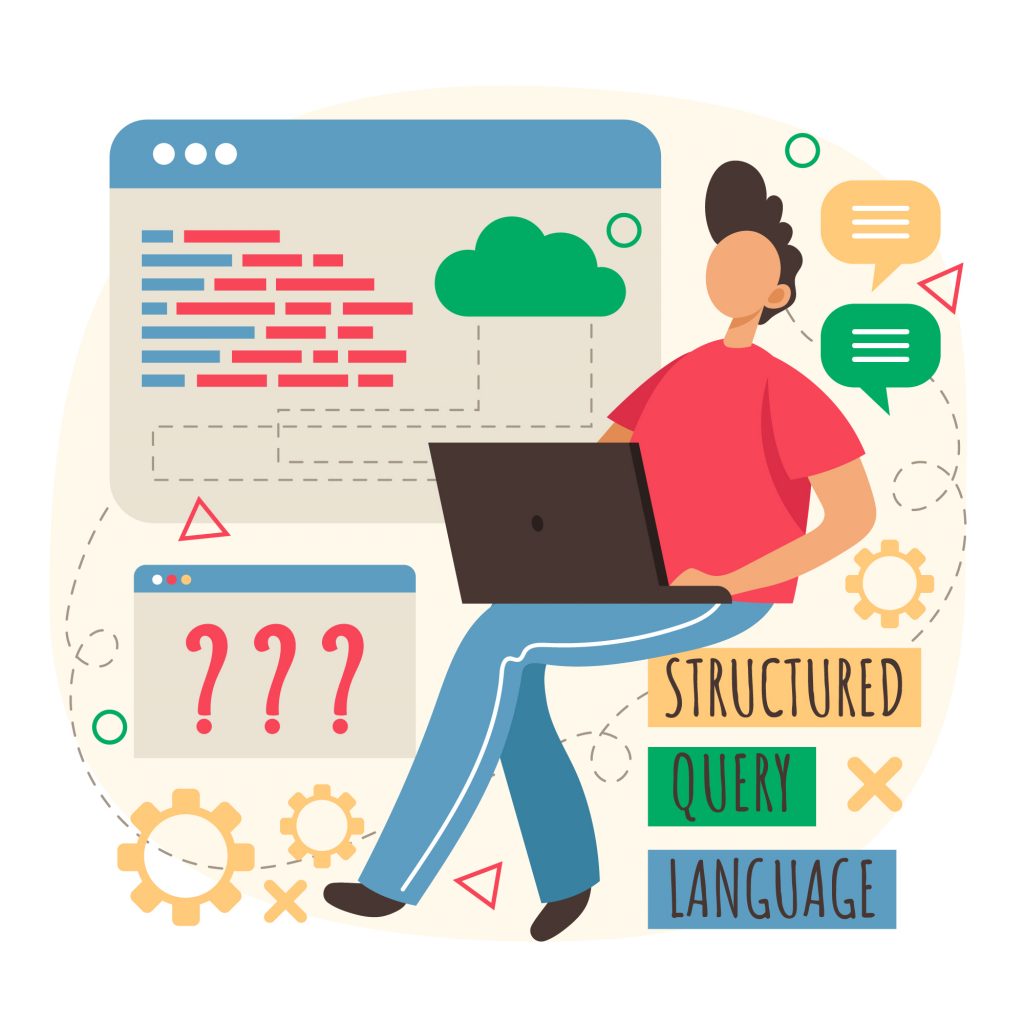
Popular web development frameworks like Vue, React, and Angular only support a subset of IDEs, but TezJS supports all available frameworks.
Investigate NodeJS Integrated Development Environments (IDEs) to accelerate the creation of enterprise-grade apps:
Cloud9 is a very well-liked IDE by developers that is used for creating NodeJS apps, PHP projects, and others, although it is best suited for cloud-based apps. You must fully comprehend NodeJS and the commercial value it generates for your app project to take full use of Cloud9.
One of the most complete and potent NodeJS IDEs, Cloud9 has a feature that allows users to see a live preview of apps through a key-binding editor.
One of the best NodeJS IDEs, IntelliJ IDEA, allows you to continue working through the app creation stages. Although it has many programming features, the NodeJS IDE is made to get out of the way so that you can concentrate on the code.
Microsoft’s Visual Studio Code is a free editor that allows programmers to create and execute code while aiding in debugging and code accuracy using IntelliSense. Visual Studio Code is a well-liked, open-source, free NodeJS programming tool that fully supports NodeJS.
It is the next-generation JavaScript IDE and developer workplace server for NodeJS. They are purely intended for large projects with multiple groups contributing to a single piece of code. Eclipse Che is not just a software framework but also an IDE that runs in a web browser.
The Komodo IDE is a comprehensive, potent, multi-language IDE that supports a wide range of programming languages and frameworks.
In this cross-platform integrated programming environment, plenty of tools are available to build a high-performing Node.JS app.
Sublime Text is a highly effective code editor for NodeJS solutions thanks to its robust and customizable editor and robust custom UI toolkit. Basic NodeJS developer skills to look for are those listed below if you want to employ Node.js developers who can best take advantage of Sublime Text’s advantages. Sublime Text can help you strengthen your writing by adding markups, codes, and prose in consideration of the hired knowledge.
The free and compact Editor for Node.JS Windows is called WebMatrix. The quickest web development lifecycles are made possible by this cloud-based comprehensive development tool.
The use of Node.js programming is expanding in the IT industry. This runtime, renowned for enabling developers to create lightweight apps, expedites the development procedure. To make your duties more efficient, use the top NodeJS IDEs for development.
To save time and money, and accelerate the launch of your application, hire a Node.js developer from the best development company if you’re searching for the smartest individuals to complement your current team. Visit DevTechToday frequently to read the best parts of these pieces.