Cloud SDKs, or Software Development Kits, are essential tools that empower developers to leverage cloud services seamlessly within their applications. They serve as the bridge between your code and the vast array of functionalities offered by cloud platforms, enabling everything from storage and database management to AI integrations. In a world increasingly reliant on cloud technology, understanding and optimizing these SDKs is crucial for app performance.
As applications grow more complex and user expectations for speed and efficiency rise, the role of Cloud SDKs becomes even more significant. Poorly optimized SDK usage can lead to increased latency, sluggish app response times, and ultimately, dissatisfied users. That’s why focusing on optimization isn’t just beneficial; it’s imperative for delivering high-quality applications. By adopting targeted strategies, developers can maximize the performance of their apps, ensuring a smoother experience for end-users while also minimizing resource costs. In this article, we’ll explore actionable ways to enhance the functionality of your Cloud SDKs, driving both performance and user satisfaction.

Cloud SDKs, or Software Development Kits, are essential toolsets that developers use to build applications that interface with cloud services. At their core, these kits provide a range of resources designed to streamline the integration of cloud-based functionalities into applications.
A typical Cloud SDK consists of various components, including:
These components work together to help developers connect their applications to cloud infrastructure efficiently. For example, they often include:
The applications of Cloud SDKs in development are diverse:
By leveraging Cloud SDKs, teams can:
In summary, understanding Cloud SDKs and their components is crucial for developers aiming to optimize app performance. By integrating these tools effectively, developers can harness cloud capabilities that enhance their applications and create better experiences for end users.

One of the most effective ways to enhance app performance is by minimizing the number of API calls your application makes. Each call to the cloud can introduce latency, especially if made frequently or in quick succession. Here are some strategies:
Implement Batch Processing: Instead of requesting data individually, bundle multiple requests into a single call. This reduces network overhead and cuts down on waiting time.
Utilize Caching: Store frequently accessed data locally to reduce repeated calls to the server. This can significantly speed up response times. Just remember to manage cache expiration and invalidation to keep your data fresh.
Asynchronous programming allows your app to initiate background tasks, freeing up resources for other processes. Here’s how to effectively implement it:
Enhance User Experience: When fetching data, use async operations so users can continue interacting with other parts of the application without interruptions.
Leverage Modern Tools: Utilize Promises or async/await syntax in languages like JavaScript or Python for cleaner code management and smooth user interactions.
Efficient data retrieval is crucial for performance. Consider these techniques:
Use Pagination: Instead of loading all data at once, break large datasets into smaller, manageable chunks. This speeds up load times and reduces memory usage.
Filter Data Before Retrieval: Implement request parameters or query optimizations to pull in only the data you truly need, making the process faster and more efficient.
Caching can significantly elevate the performance of applications using Cloud SDKs:
Store Data Locally: By caching data on the user’s device, you reduce reliance on network connectivity and minimize load times.
Implement Best Practices:
Continuous tracking and analysis of performance metrics are essential for optimization:
Utilize Monitoring Tools: Employ tools like Google Analytics, New Relic, or custom monitoring solutions to gain insights into real-time performance.
Identify Bottlenecks: Understanding user interaction patterns helps you focus your optimization efforts effectively.
Regular Reviews: Conduct performance reviews to ensure your app remains responsive and efficient as it evolves.
By actively applying these strategies, you not only improve performance but also enhance user satisfaction and retention—key factors in the success of any application.

When it comes to optimizing performance in your apps that use Cloud SDKs, minimizing API calls is a crucial strategy. Each API call adds latency and consumes resources, which can slow down your app and impact the user experience. Reducing the number of calls not only boosts performance but also helps manage costs associated with cloud service usage.
One effective way to minimize API calls is through batch processing. Instead of making a separate request for each piece of data you need, consolidate multiple requests into a single call whenever possible. Many Cloud SDKs support batch operations that allow you to send multiple requests in one go. This can drastically cut down the number of individual API calls, leading to faster responses and reduced overhead.
Another powerful technique is to implement caching for the results of your API calls. Caching allows you to store frequently accessed data locally or in-memory so that future requests for the same data are served quickly without hitting the API again. This not only speeds up data retrieval but also helps in reducing the load on your backend services.
When caching, consider using time-to-live (TTL) settings to control how long data stays in the cache. This ensures that your app doesn’t serve outdated information and can help prevent unnecessary calls for data that hasn’t changed.
By minimizing API calls through strategies like batch processing and caching, you can significantly enhance your app’s responsiveness and overall performance. Effective use of these techniques will lead to a smoother experience for your users while also optimizing your resource consumption.

When working with Cloud SDKs, adopting asynchronous operations can significantly boost your app’s performance. Here’s how you can make the most out of them:
Improved User Interface Responsiveness:
Asynchronous operations allow your app to handle multiple tasks simultaneously. This means users won’t be staring at loading screens; instead, they’ll continue interacting with the app while data is fetched in the background.
Enhanced User Experience:
Keeping users engaged enhances satisfaction, as they aren’t hindered by waiting times.
To implement asynchronous operations effectively, consider the following approaches:
Use Promises:
Wrap your API calls in a function that returns a Promise, enabling you to handle responses when the data is ready.
Utilize async/await Syntax:
Depending on the programming language, this modern approach can lead to cleaner and more readable code.
Here’s a quick example demonstrating the use of async/await in JavaScript:
javascript
async function fetchData() {
try {
const response = await fetch('https://api.example.com/data');
const data = await response.json();
// Process your data here
} catch (error) {
console.error('Error fetching data:', error);
}
}
Simplified Error Handling:
Using try/catch with async/await simplifies managing errors during data fetch operations.
Concurrent Operations:
This structure allows other operations to run without waiting for the data fetch to complete.
Asynchronous programming can also help you avoid hitting rate limits imposed by APIs:
Throttle Requests:
Manage how many requests are sent in parallel to stay within API limits efficiently.
Use Libraries:
Tools like Axios or Fetch can help set up parallel requests while controlling their execution rates, maximizing throughput.
Harnessing the power of asynchronous operations with Cloud SDKs leads to:
Faster Load Times:
Your app becomes snappier, improving the overall user experience.
Enhanced Responsiveness:
Users remain engaged without frustrating delays.
With practice and the right tools, you can seamlessly integrate asynchronous operations into your development workflow, elevating your application’s performance and usability.

When it comes to optimizing the performance of apps leveraging Cloud SDKs, handling data efficiently is crucial. Here are some strategies to keep in mind:
Limit Data Retrieval: Instead of pulling down entire datasets, focus on fetching only the data you need. This can be achieved through techniques such as filtering your queries to specify which fields to return. Many Cloud SDKs support query parameters that allow you to grab the relevant pieces of data without the bulk.
Implement Pagination: For large datasets, pagination is your friend. Instead of loading all records at once, split your data into manageable chunks. By using limit and offset parameters, you can request a subset of results at a time, reducing the initial load time and improving user experience. This also helps avoid overloading your app and server with heavy requests.
Use Data Filtering: When retrieving data, leverage filtering options to only bring back items that meet certain criteria. This reduces the amount of data transmitted over the network, which can significantly lower load times and improve performance. Ensure you utilize the filtering capabilities provided by your SDK effectively.
Optimize Data Structures: Be mindful of how you structure and store your data. Opt for efficient data formats, like JSON or Protocol Buffers, to minimize the size of your payloads. Streamlining your data can also help when it comes to parsing and manipulation, making your app snappier.
Batch Processing: If you need to execute multiple reads or writes, consider batch processing requests where possible. This technique consolidates several operations into a single API call, cutting down on the overhead and latency typically associated with handling multiple calls.
Incorporating these strategies into your app development process not only enhances the efficiency of your Cloud SDK interactions but also leads to a smoother user experience overall. Always keep the end-user in mind; optimized data handling means faster load times and more responsive applications.

Local caching is a game changer for optimizing apps that rely on Cloud SDKs. By storing data locally, you can significantly reduce the need for repeated API calls, leading to faster response times and an improved user experience.
At its core, caching involves storing copies of files or data in a temporary storage location for quick access. When a user requests data, your app retrieves it from this local cache rather than making a round-trip to the server. This results in:
Implementing caching provides several key benefits:
Reduced Latency:
Accessing local data is much quicker than reaching out to a cloud server, resulting in lower wait times and a smoother experience for users.
Lower API Costs:
Since many cloud services charge based on the number of API calls, caching reduces call frequency, potentially saving you money.
Improved Offline Access:
Local caching can enable your app to function without an active internet connection, increasing usability in diverse conditions.
To effectively implement a local cache, consider the following best practices:
Persistent Caching: Stores data on disk, allowing retrieval even after the app closes. Select based on your app’s requirements and expected data volume.
Implement Expiry Logic:
Not all data should be cached indefinitely. Set expiration times or conditions under which the cache gets invalidated to ensure users always access fresh data.
Make Use of a Cache Library:
Consider leveraging existing caching libraries or frameworks that work seamlessly with your Cloud SDK. These tools often have built-in functionalities that simplify caching implementation.
Test and Adjust:
Regularly monitor your app’s performance to evaluate how caching impacts speed and usability. Be open to tweaking your caching strategy based on user feedback and performance metrics.
By effectively leveraging local caches, you enhance application performance and create a more reliable, responsive user experience. Embrace this strategy, and watch your app’s efficiency soar!
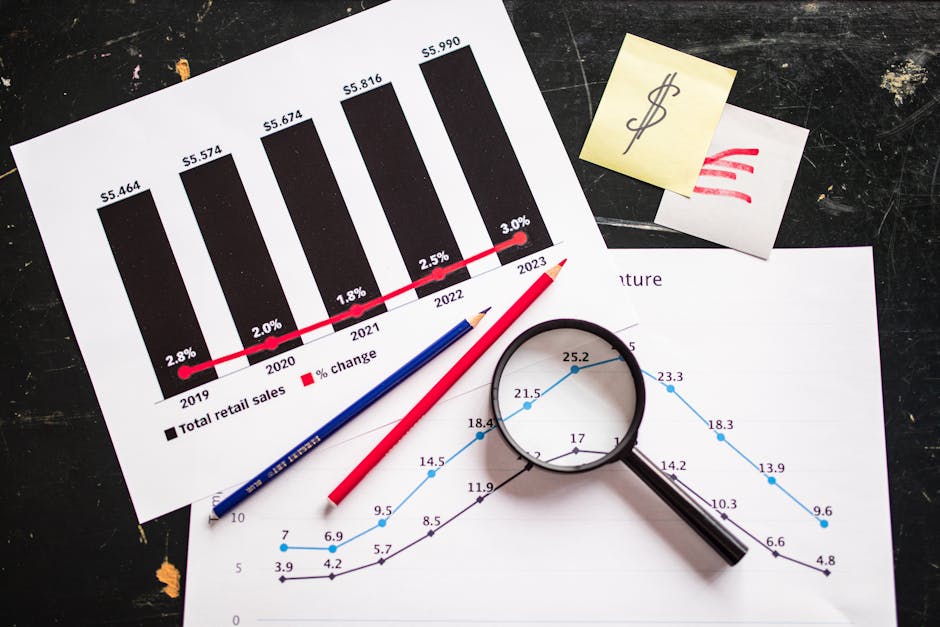
Keeping an eye on your app’s performance is crucial if you want to ensure that your Cloud SDKs are running at their best. Tracking performance metrics helps you identify bottlenecks, understand user behavior, and make informed decisions about optimizations. Here’s how to get started.
First, pin down what metrics matter most for your application. Key performance indicators (KPIs) often include response times, error rates, data transfer times, and user engagement levels. Each of these gives you insights into how well your SDKs are performing and where improvements are needed.
Once you’ve got your metrics, it’s time to choose the right tools to monitor them. Tools like Google Cloud Monitoring, AWS CloudWatch, or application performance management (APM) solutions like New Relic and Datadog can provide real-time data on how your SDKs are functioning within your app. These tools often come with dashboards, alerts, and detailed logs that can help you spot issues before they escalate into bigger problems.
For ongoing performance monitoring, set up automated alerts to notify you when KPIs dip below acceptable thresholds. This proactive approach can save you from user complaints and ensure that performance optimizations are not just reactive but also preventive.
Lastly, make it a habit to review these metrics regularly. Schedule performance audits to assess your findings and adjust your strategies as necessary. Over time, this will help you fine-tune your application, ensuring it is delivering the best possible experience to your users while making the most efficient use of your Cloud SDKs.
In essence, monitoring performance metrics is not just a checkbox on your optimization checklist—it’s a continuous process that drives your app’s success. So grab those metrics, analyze them, and keep your performance game strong.

Optimizing Cloud SDKs is crucial for enhancing the performance of your applications. Here’s a quick recap of the strategies discussed:
Implementing these strategies can lead to:
Take the time to evaluate your current implementation and consider how these optimization tactics can be integrated into your workflow.
The effort you put into optimizing your application will pay off, resulting in a more robust, high-performing solution that meets user demands and stands out in the competitive cloud-driven landscape.
Happy optimizing!