Ruby on rails is the most popular algorithm in terms of web development for any business. It serves an amazing range of business benefits that, for any development, leading algorithm businesses prefer to choose Rails for effective development. For ruby developers it is much easier to write code than any other framework. So far ruby on rails has delivered result-driven and highly effective web applications and websites to businesses across the globe. Ruby on Rails consist of various IDEs for effective and fast development.
An integrated development environment (IDE) is a software tool to help developers work more efficiently. Generally Best Ruby on Rails IDEs consists of the Source code editor, Build automation, and Debugger for easing the software development work. So any business looking forward to building applications with Ruby on rails must also identify the required IDEs for the development.
So if you are unaware of the Ruby on Rails IDEs and which to implement for web development, here is a detailed guide of the best Ruby on Rails IDEs and how to use them. Which IDEs to pick is the call taken by Ruby on rails developers depending upon the project needs and requirements.
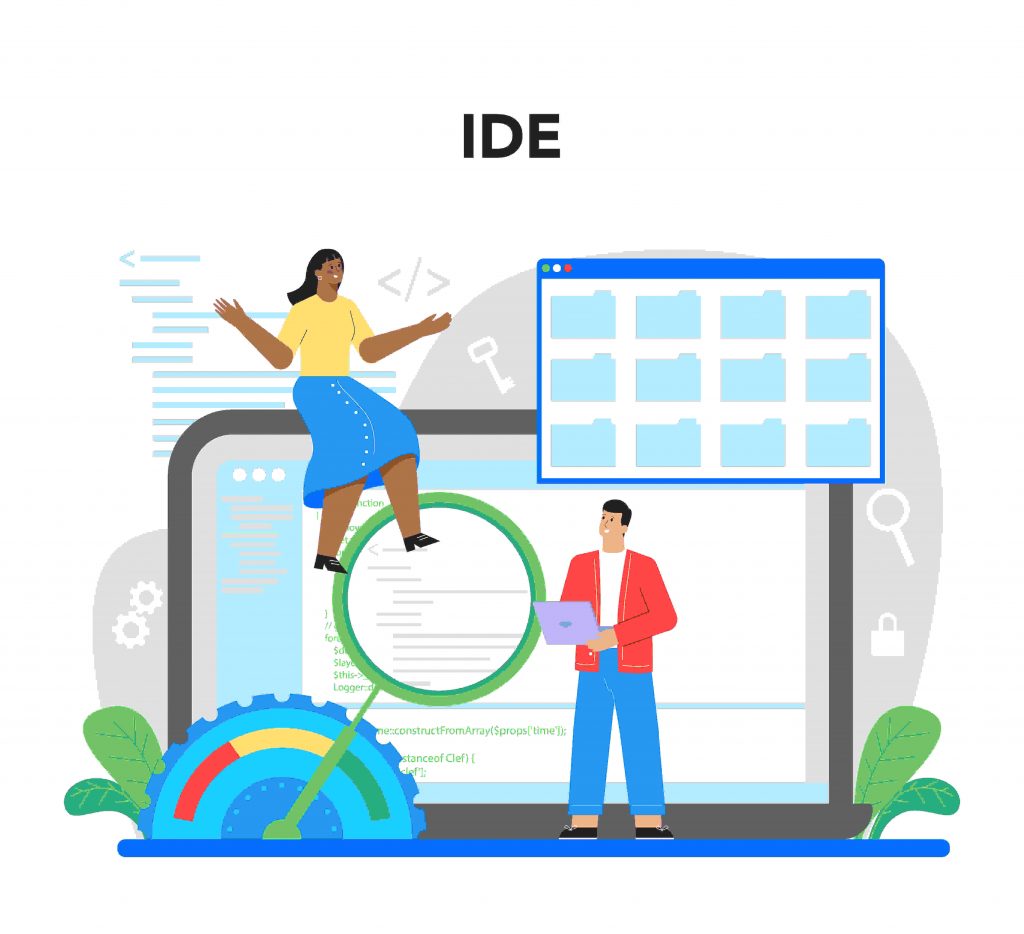
In a simple language Integrated web development is several tools that help maximize web developers’ efficiency and productivity. It serves influential and prominent services to computer engineers and software developers in all manners.
Usage of Rails IDEs:
Here below are some of the best Ruby on rails IDEs usage any developers can easily avail by adapting project-based needed IDEs:
– It makes the developer’s task more accessible in the process regarding source code, errors, and warnings.
– Allows effective execution of the Unit testing process.
– For solving compiling time errors by developers
So once we have understood the use of Ruby on Rails IDEs- Integrated Web development, let’s talk about some of the best Ruby-based Integrated Development Environments for rails-based web development.
Rubymine is one of the commercial projects of JetBrains which is popular in IDEs designing based on various languages. Also it helps creates web development tools such as PHP, Python, C, C++, javascript, and many more. In terms of usage it is easier for developers and provides seamless and readable coding. Also one of the best things we can consider about Rubymine is its intelligence which quickly solves conflicts and issues. It serves one feature called local history which makes the code editing process more convenient and smooth also developers can easily make changes and revert unwanted earlier edits without doing a launch version management. The UI delivered by Rubymine IDE is pleasing for an eye and appealing too.
It is an open-source and free text editor for building any rails-based web application with classic features. The developers who once used VIM continue using it for more extended periods with only a keyboard without using the mouse for fast coding. Unlike other IDEs VIM is widely adopted and can be combined with any preferred language based on the project need. Also it can be operated in various devices such as windows, Linux, and Mac.
It is a popular open-source IDE for practical and appealing web development and provides integrated support. It serves features that simplify the development of data-driven web applications, enhance business productivity, and support customization. Additionally, it is compatible with javascript, rails, CSS, PHP, and HTML programming languages.
Cloud 9 allows web application development in nearly all programming languages comprising Rails. There are famous enterprises such as Heroku, Mozilla, and Mailchimp, which are big users of Cloud 9. It is the most powerful IDEs which serves robust ruby code which allow hosting development hosting. Also features include text editor, file manager, preview and many more.
If you are looking forward to making the web development process the most convenient and smooth, then there is no doubt that komodo is the best choice. It integrates with dev docs which helps in making the documemntation search process easier and more efficient. Here you need to highlight words or code. Once you do that, Komodo directly delivers the relevant document and stops you from continuously switching between multiple browser tabs and editing.
Netbeans is one of the best IDEs for Ruby on Rails because it has everything you need to make writing code more accessible and enjoyable. The editors automatically added the correct pairs of brackets, parentheses, quotation marks, and braces. Method declarations, comments, import statements, and other large blocks of code can be hidden using the expand and collapse features. You can use the program’s intelligent autocompletion feature to write more precise and efficient code.
Emacs is the most effective and stunning code editor for ruby-based web development and programming. Many rubies have adapted its rails developers to enhance Ruby-based programming. Also Emacs offers supplementary packages such as ruby tools, robocop emacs,rvm, and rbenv. It is also considered the best option for free Integrated Web development.
We can say that other than above mentioned Ruby on Rails consists of many IDEs such as sublime text 4, Atom, Arcadia and many more. Based on the project need, size, and objective developers can decide which IDEs are perfect for the rails app development.
Thus mentioned is the list of top ruby on rails IDEs available for developers for effective web development. Many businesses would get confused about which are the ideal pick. Still, as mentioned above, the business owners and developers take the final call based on the project’s core need. It is said that whichever IDEs are chosen by the businesses, you must learn to master them by practicing keyboard shortcuts.
If you would like to know more about web-based blogs you can check out: Devtechtoday for more.
No articles found.